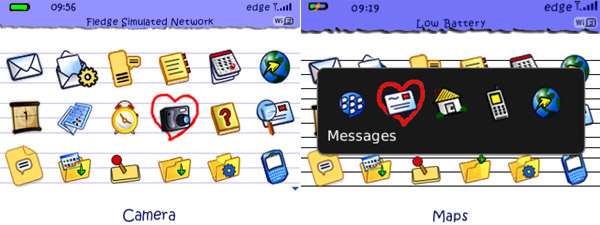Download Offline BeBook Theme for blackberry 85xx, 93xx os5.0
Free BeBook Theme for blackberry 85xx, 93xx os5.0
size: 641 kb
model:
Blackberry 8350i (320*240) Related Devices Model: 8500, 8520, 8530, Curve 9300 3G, Curve 9330 3G
Description:
Bebook offers a new user experience when interacting with new menus, colors, fonts and styles.
your homescreen with previews windows give a unique experience.
size: 641 kb
model:
Blackberry 8350i (320*240) Related Devices Model: 8500, 8520, 8530, Curve 9300 3G, Curve 9330 3G
Description:
Bebook offers a new user experience when interacting with new menus, colors, fonts and styles.
your homescreen with previews windows give a unique experience.
Features:
* 4 custom icons to user selection
* 4 Hits A Social, Videos, Music, Menus
* 4 Sliding windows style similar to BlackBerry® PlayBook™
* Style Icons BlackBerry PlayBook
* Wooden Wallpapers
* Hidden dock (space / escape)
* 4 Hits A Social, Videos, Music, Menus
* 4 Sliding windows style similar to BlackBerry® PlayBook™
* Style Icons BlackBerry PlayBook
* Wooden Wallpapers
* Hidden dock (space / escape)
**Note** Battery Pull After Install Theme
sumber : www.blackberryrc.com

.jpg)